"Failed to open a session for the virtual machine win 7 64 test 11.
Failed to allocate 4194304 bytes of memory for the VMM device (VERR_NO_MEMORY).
Result Code: E_FAIL (0x80004005)
Component: Console
To overcome these errors, just keep the RAM allocation size to the VM less than 3GB even if yor system memory is 6GB or 8GB.Secondarily you can try to select the installation machine type to "Windows 8 64bit". You can update this option just when you start to create a new VM, this option is just below the "VM Name" field.
This will surely end the Meditation Of Guru ;)
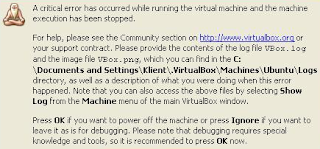









No comments:
Post a Comment