Moving to Microsoft Visual Studio 2010
Programming Windows 8 Apps
Programming Windows Phone 7
Programming Windows Phone 7 (Special Excerpt 2)
Office 365 – Connect and Collaborate virtually anywhere, anytime
Microsoft Office 2010 First Look
Security and Privacy for Microsoft Office 2010 Users
Getting started with
Microsoft Office 2010 – For IT Professionals
Planning guide for Microsoft Office 2010 - For IT professionals
Deployment guide for Microsoft Office 2010 - For IT professionals
Operations guide for Microsoft Office 2010 - For IT professionals
Technical reference for Microsoft Office 2010 - For IT professionals
Understanding Microsoft Virtualization R2 Solutions
Introducing Windows Server 2012
Introducing Microsoft SQL Server 2012
Introducing Microsoft SQL Server 2008 R2
Configure Kerberos Authentication for SharePoint 2010 Products
Business continuity management for SharePoint Server 2010
Deployment guide for SharePoint Server 2010
Get started with SharePoint Server 2010
Governance guide for Microsoft SharePoint Server 2010
Profile synchronization guide for SharePoint Server 2010
Remote BLOB storage for Microsoft SharePoint Server 2010
Technical reference for Microsoft SharePoint Server 2010
Upgrading to SharePoint Server 2010
Getting Started with SharePoint Server 2010
Planning guide for sites and solutions for Microsoft SharePoint Server 2010, Part 1
Planning guide for sites and solutions for Microsoft SharePoint Server 2010, Part 2
Planning guide for server farms and environments for Microsoft SharePoint Server 2010
Capacity planning for Microsoft SharePoint Server 2010
SQL Server 2012 Tutorials: Analysis Services - Tabular Modeling
Microsoft SQL Server AlwaysOn Solutions
Guide for High Availability and Disaster Recovery
Transact-SQL Data Manipulation Language (DML) Reference
QuickStart: Learn DAX Basics in 30 Minutes
SQL Server 2012 Tutorials: Analysis Services - Data Mining
Microsoft SQL Server Analysis Services Multidimensional Performance and Operations Guide
Data Analysis Expressions (DAX) Reference
SQL Server 2012 Upgrade Technical Guide
Backup and Restore of SQL Server Databases
SQL Server 2012 Tutorials: Analysis Services - Multidimensional Modeling
Master Data Services Capacity Guidelines
Microsoft Office Web Apps Teaching Guide
Microsoft Office in the Classroom
Developing Critical Thinking through Web Research Skills
Bing in the Classroom
Digital Storytelling
Free Tools in the Classroom
Windows Live Movie Maker in the Classroom
Windows 7 in the Classroom
Deploying an ASP.NET Web Application to a Hosting Provider using Visual Studio
Getting Started with ASP.NET 4.5 Web Forms (Beta)
Introducing ASP.NET Web Pages 2
Own Your Future
Moving Applications to the Cloud, 2nd Edition
Windows Azure Prescriptive Guidance
Windows Azure Service Bus Reference
Intro to ASP.NET MVC 4 with Visual Studio (Beta)
Windows 7 Power Users Guide
Deploying Windows 7 Essential Guidance
Welcome to Windows 7
What You Can Do Before You Call Tech Support (Windows 7)
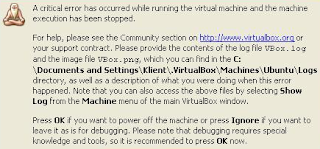
.png)
























